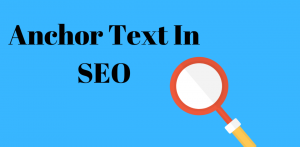Having a website can lead to many problems, one of which is keyword cannibalisation. This phenomenon occurs when multiple pages or posts target the same keyword or keyphrase. While this is usually unintentional and happens when you need to create a steady stream of content, all marketers should beware of it as it can hurt site SEO. You will therefore have to make sure that this problem remains minimal, if not completely eliminated. Obiyan Infotech presents this article to understand what keyword cannibalisation isand how you can fix it!
What Is Keyword Cannibalization?
Keyword cannibalisation occurs when numerous pages on the same website target the same keyword or group of keywords. This results in a lower ranking on Google for all the pages hence the name “cannibalisation” (the website consumes its own ranking).
How To Identify Keyword Cannibalisation?
Use a tool, like SEMrush, for example, to locate your site’s organic keyword list and export it to a spreadsheet. Next, filter the results so that the keyword column is sorted alphabetically. You can then determine if pages and URLs are targeting the same keyword. If so, you risk having keyword cannibalisation.
The Negative Impact Of Keyword Cannibalization
Involuntary classification- One of the main impacts of cannibalisation is that two pages rank for the same keyword. A less-performing page then ranks higher in the SERPs than the one performing better. So you need to take immediate action to fix the problem.
Diminished authority- Not only will you be giving up valuable organic traffic on your quality page, but lower-quality pages ranking higher will split your CTR, and you will suddenly become your own competitor. You also dilute the power of your links and anchor texts. Multiple pages that target the same keyword tell Google that your site may have content that doesn’t exactly match the keyword on each page.
Falling conversion rates- If the cannibalising pages rank better than your quality pages, you’ll lose potential leads when they land on the less relevant or low-quality pages.
How To Fight Against Keyword Cannibalisation?
If you decide this issue is worth fixing, your first step is to “de-optimise” the offending pages. Some pages may be optimised for multiple keywords, including the offending keyword causing the cannibalisation. You don’t want to get rid of the page because you’re still getting lots of organic traffic. You just want it to not rank for that keyword. This is where deoptimisation comes into play.
Redesign your website- One option is to identify the most reliable page and convert it into a landing page or a pillar page, which then links to similar pages that fit into the list of targeted keywords. The best way to do this is to create a spreadsheet and list each page with the corresponding keyword. Each page will then become the authority page for each respective keyword. Even if the pages already exist, make sure the content is rewritten so that the information matches the keyword in question. You can contact Obiyan Infotech experts to redesign your website!
Remove all references to keywords- Go through the offending pages and remove any mention of the keyword in question. Of course, this will not completely solve the problem since Google relies on many other signals to determine the appropriate ranking. You can perform a Ctrl + F and search each page for the cannibalised keyword. Or, do a Google search with the term in quotes. Then modify each page accordingly. Only authoritative pages should keep the main keywords.
Modify internal link structure- Examine your site’s internal link structure, especially links that use the exact keyword as anchor text. This can be particularly annoying. Keyword-rich anchor text could help the ranking of the cannibalised page. To easily identify your internal link structure, use the Google Search Console. Click “Links” in the left column to view internal links and anchor text. A low-quality “cannibalising” page is listed there? Consider changing it and moving to a page with better conversion. You can also simply remove the offending internal links.
Merge pages together- If the pages that cannibalise each other are really similar and rank for the same keyword, consider combining them to create a “super-page”. This is a great option, especially if both pages contain useful information and you don’t want to delete them. Be careful, and don’t forget to replace the other page with the new URL if you choose a new one to preserve your “link juice “. A 301 redirect sends visitors to a new page each time they attempt to visit a page that has been removed and therefore assigned a redirect.
Block indexing- If both pages are useful to visitors and you want to keep them but don’t want them to rank and cannibalise other pages, no-index can work. No-index tells Google that you don’t want these pages to appear in search results. This option is useful for blog pages, which offer little value to visitors. Visitors can still access it, but they won’t do so from the SERPs. These pages will, therefore, not steal your precious traffic.
Winding it up;
If the content on your site has been created for a long time, cannibalisation issues may be difficult to resolve. For this reason, the best solution is prevention. A good tip is to do a Google search of your site before creating a new page. That way, you can be mindful of which keywords you don’t want to rank for.
With keyword cannibalisation being a hot topic in SEO, some think it’s a big deal; some don’t because Google is good at understanding, deciphering, and categorising content properly. But, if Google is wrong, now you know how to stop your pages from cannibalising each other. So keep a close eye on this topic!
You Can Read Also:
How to Create Your Brand Voice
Which Attribution Model Should You Use In Google Ads?